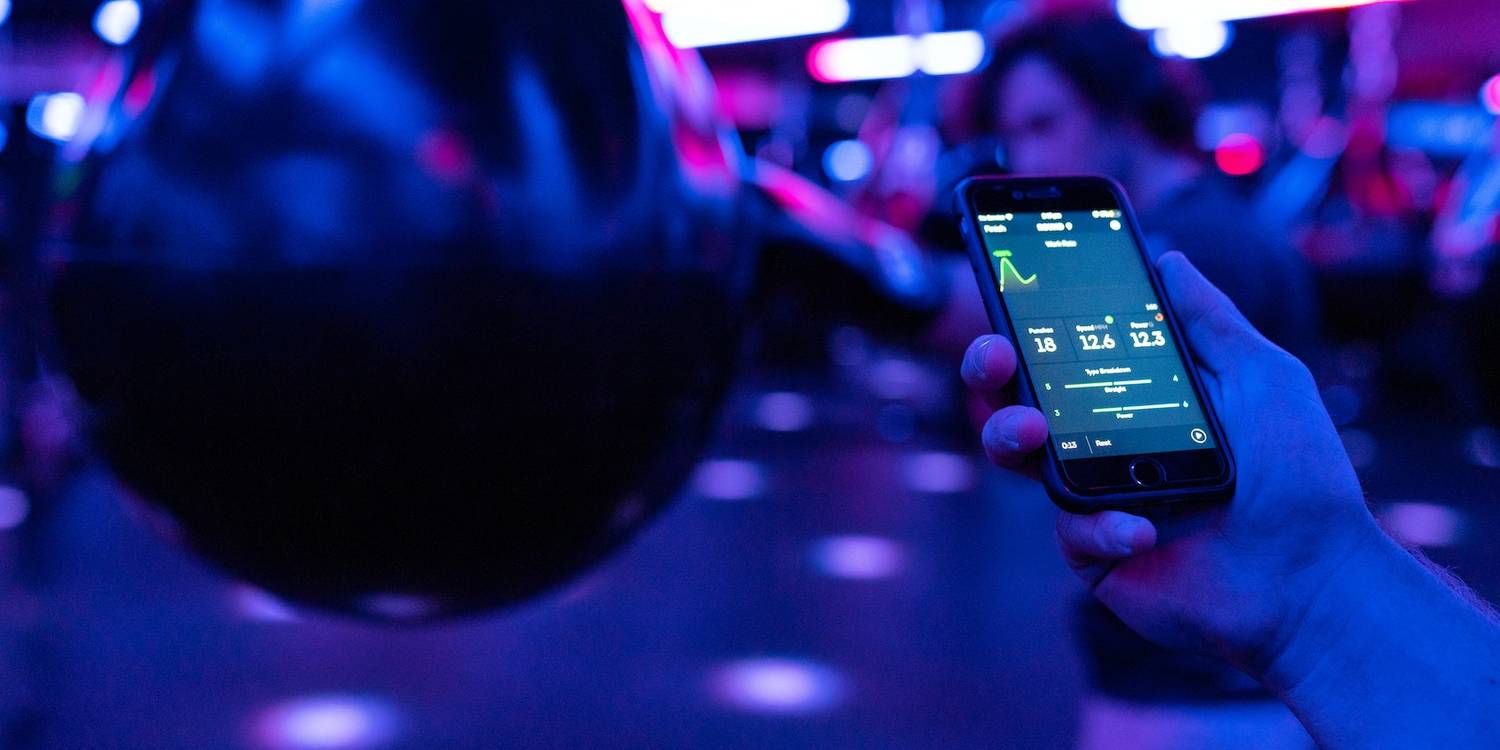Email newsletters are a powerful way for you to connect with your audience, share valuable information, and promote products or services. In today's digital world, the design of these newsletters plays a vital role in capturing recipients’ attention and conveying the intended message effectively.
Using HTML to create newsletters unlocks unlimited design possibilities, allowing you to build aesthetically pleasing web pages. To this end, we’ll dive into some of the best practices for creating an email using HTML.
Understanding HTML for Email Newsletters
To create stunning email newsletters, it's essential to have a solid understanding of HTML. After all, this language, along with JavaScript, is the cornerstone of the World Wide Web. It is used to structure the content and layout of web pages, such as blogs and newsletters.
When designing HTML email newsletters, you must consider the limitations of different email platforms or email providers. These platforms may not fully support all HTML and CSS features, forcing you to adapt your design accordingly.
For example, rather than rely on external style sheets, it's best to use inline CSS styles since they are more compatible with these email platforms. Moreover, you should avoid using complex JavaScript interactions in your newsletters, as they may not work as intended on some platforms.
Ultimately, familiarizing yourself with HTML specifications for emails equips you with the skills to create visually appealing and functional newsletters.
Planning the Newsletter Design
<table>
<tr>
<td>
<h1>
Newsletter Title
</h1>
</td>
</tr>
<tr>
<td>
<img src="newsletter.jpg" alt="Newsletter Image">
</td>
</tr>
<!-- Additional sections -->
</table>
Before diving into creating your email newsletter, it's important to plan its design carefully. In particular, there are many things to consider before starting your newsletter.
Start by defining what you want to achieve with your newsletter and who you want to engage with. After this, sketch a rough layout of your newsletter. While at it, you should consider the placement of elements such as headers, images, text, and call-to-action buttons. Also, choose a color scheme that enhances readability and aligns with your brand identity.
Keep in mind that simplicity is the key to effective email design. As such, it’s advisable to use a clean and uncluttered layout that guides the reader's attention and makes the content easily scannable. Additionally, a grid-based content structure can help maintain consistency and balance in your design.
Building the HTML Structure
<table>
<tr>
<td>
<!-- Logo -->
</td>
</tr>
<tr>
<td>
<!-- Header -->
</td>
</tr>
<tr>
<td>
<!-- Main Content -->
</td>
</tr>
<tr>
<td>
<!-- Footer -->
</td>
</tr>
</table>
Once you have a solid plan for your email newsletter design, it's time to start building the HTML structure. First, create a basic HTML template with the necessary tags and attributes.
Using a table-based layout for your email newsletter makes it more compatible across various newsletter platforms. So, create a main table to house the content and divide it into smaller tables or cells for different sections. Remember to include essential tags like <head> and <body>.
Within the <head> section, specify the character encoding, set a viewport meta tag for mobile responsiveness, and add a title for your newsletter. For the <body> section, organize your content using <div> or <table> elements.
Afterward, place your logo, header, main content, and footer within their respective sections. Ultimately, building a well-structured HTML foundation ensures that your email newsletter displays correctly and consistently across various email platforms.
Styling Your Email Newsletter
<p style="font-size: 18px; color: #333;">
Welcome!
</p>
<p style="font-size: 14px; color: #666;">
Stay tuned for updates.
</p>
Styling your HTML content with CSS enhances its visual appeal. However, some email platforms have limited support for CSS. So, instead of dedicated style sheets, you should use inline CSS to set font styles, sizes, and colors.
In addition, you’re better off choosing web-safe fonts that are widely supported to ensure consistent rendering. Also, incorporate headings, paragraphs, and links to create a hierarchy and make your content scannable.
On the topic of styling, you should also consider using background colors, borders, and padding to add visual interest and separation between different sections. In addition, ensure your images are optimized for fast loading and use them sparingly in your newsletter.
Adding Engaging Content
While aesthetics are important for your email newsletter, you must also focus on adding engaging content. This will make your email newsletter more compelling and increase the likelihood of reader interaction and conversion.
To create engaging and interactive content, you should use:
1. Compelling Headlines
In the content world, engagement is everything. As such, you should ensure that your headlines are engaging and compelling enough to prompt readers to open your email. However, you also don’t want to sound clickbaity. To this end, use clear and concise language to convey the value or benefit they'll receive.
2. Concise and Scannable Text
To make your text scannable, you should use a combination of short paragraphs and relevant subheadings. In addition, you can implement visually appealing elements like bulleted lists and images to break up your content.
3. High-Quality Visuals
Incorporate relevant and visually appealing images or graphics to enhance your message. You should also include descriptive alt text for images. This ensures that even if images are blocked, readers can understand the context and purpose of the visuals.
4. Call-to-Action (CTA)
Usually found in the concluding section, CTAs help to persuade readers to take action of some sort. Consequently, your CTA should be clear, concise, and direct. You could also use visually distinct buttons to make it stand out.
5. Personalization
Tailor your content to the recipient's interests or preferences whenever possible. This will significantly increase engagement and click-through rates.
6. Value-Added Content
Provide valuable and relevant information, such as tips, insights, or exclusive offers, to keep your subscribers engaged and coming back for more.
Testing and Previewing Your Email Newsletter
Before sending out your email newsletter, you must thoroughly test and preview it to ensure it appears as intended across various email platforms.
Use email testing tools like Litmus or Email on Acid to preview your newsletter on multiple email platforms, browsers, and devices. This will also provide valuable insights into rendering issues and help you make the necessary adjustments.
You should also check that your email newsletter displays properly on different mobile devices. Test its responsiveness, ensuring that the layout, font sizes, and images adapt well to smaller screens.
Finally, ensure your email newsletter meets accessibility standards by using alt text for images, descriptive links, and high-contrast colors to enhance readability.
Tracking and Analyzing Performance
Tracking and analyzing the performance of your email newsletters is crucial to understanding their effectiveness and making informed decisions about future campaigns. So, it's best to use email marketing platforms that offer detailed analytics.
Metrics like open rates, click-through rates, and conversion rates provide valuable data that helps you assess the success of your newsletters. They’re also useful in A/B testing, as you can determine which variations of your newsletters provide the best metrics.
Set up conversion tracking to measure the actions taken by subscribers after interacting with your newsletter. This could include purchases, sign-ups, or downloads. You can also use heatmaps and click-tracking tools to visualize subscriber engagement.
Lastly, encourage your subscribers to provide feedback through surveys or direct communication. Bottom line? This will help you understand their preferences, pain points, and suggestions to improve future newsletters.
Looking Ahead: Elevating Your Email Newsletters With HTML
The world of email marketing is ever-evolving, and there are exciting advancements to look forward to. Some trends to watch out for cut across advanced interactivity, dynamic content, artificial intelligence, and dark mode optimization.
Remember, creating stunning email newsletters is an ongoing process that requires constant refinement, testing, and adaptation. So, embrace the power of HTML, stay updated on industry trends, and always strive to provide value to your subscribers.